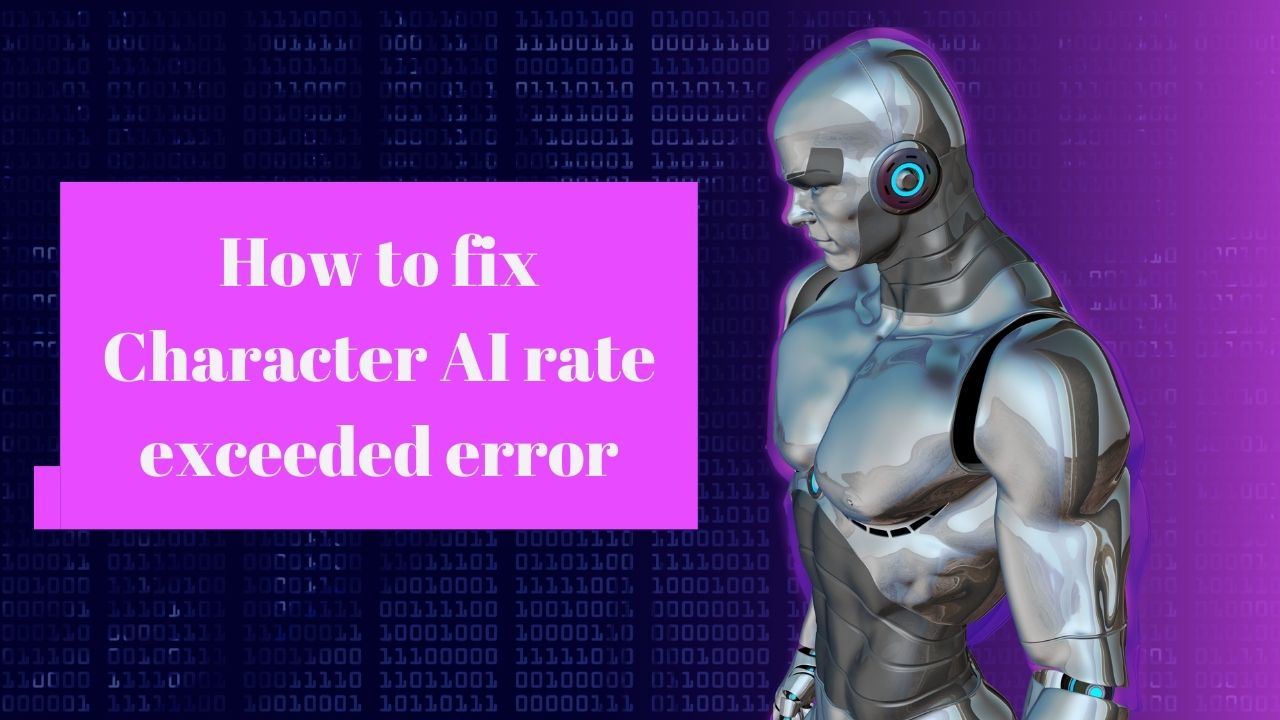If you’re experiencing chat disruptions owing to the Character AI rate exceeded error, don’t worry! We have several ways to help things move more smoothly for you.
Character AI is well-known for its ability to promote engaging conversations with characters based on your preferences. Nonetheless, like any complex program, it is susceptible to flaws such as the nagging internal server error or the one you’re presently experiencing.
Let’s get into the technical details of this problem and offer some actionable solutions to ensure your Character.ai experience runs as smoothly as possible.
What does rate exceeded mean in Character AI?
In the domain of Character AI, the “rate exceeded” error appears when the chatbot receives an unusually large number of requests or messages in a short period of time. It’s similar to seeing the global rate limit exceeded error with ChatGPT.
When this happens, the system may encounter difficulties in dealing with the increased demand, resulting in delays or even a complete service outage.
To address this instability issue, the company often puts the site into maintenance mode while they work on improving their services. During this outage, users may find the service temporarily unavailable.
What causes the Character AI rate exceeded error?
To ensure fair usage and system stability, Character AI places precise limits on the frequency and number of requests that users can make.
Several factors can lead to the rate exceeding inaccuracy when utilizing Character AI. This includes:
- Making API requests at a rate that exceeds the stated limit may result in an error message.
- During peak usage times, the API servers may receive significant demand from various users, resulting in issues when processing requests.
- Users on a free trial or a limited plan with restricted API access may encounter rate constraints sooner.
- Server difficulties with the Character AI platform can cause malfunctions in the online app, resulting in the rate exceed error.
- Your browser’s extensions and plug-ins may interfere with the functionality of the Character AI online app.
How to fix Character AI rate exceeded error
The Character AI rate exceeded error appears when the server capacity is maxed out due to a rush in demand, causing the system to enter maintenance mode.
To address this issue, your best bet is to wait until the maintenance time is completed and the servers are back online. Keeping an eye on the Character AI server status allows you to receive real-time changes.
During this outage, you can guarantee the Character AI team is hard at work optimizing their systems and strengthening infrastructure to manage larger traffic and prevent future access issues.
While Character AI does not have a dedicated server status page, remaining informed about the restoration timeline can be difficult. However, contacting the support team via Twitter might be an excellent approach to get information on service restoration.
Alternatively, to avoid the Character AI rate exceeded error entirely, consider purchasing a subscription to the Character AI Plus plan. This gives you priority access to the system, even during peak usage periods.
Conclusion
Encountering the “rate exceeded” error in the midst of a chat session can definitely throw a wrench into things. However, it’s par for the course when you’re testing out a new AI frontier. To keep your access smooth sailing, here are a few handy tips: exercise patience, try logging out and back in, clear out your browser data, and perhaps mull over upgrading your plan.
Despite these occasional hiccups, Character AI shows immense promise as an AI assistant. As stability continues to improve, you can anticipate a much smoother ride while engaging with this pioneering AI chatbot.