Getimg AI: A versatile text-to-image generator tool that empowers you to craft any desired image. This tool offers a range of functionalities, including headshots, stock images, architectural renderings, blog visuals, pet portraits, background removal, interior design AI, anime, image editing, and AI canvas creation. Whether you’re using these images for business purposes or incorporating them into videos, this tool presents itself as a viable and efficient option.
In the subsequent details, we’ll provide comprehensive information about Getimg AI, aiding you in determining its suitability for your specific needs. With numerous image generation options at your disposal, this tool proves invaluable for diverse business and creative image-related tasks.
What is Getimg AI?
Getimg AI is an artificial intelligence tool designed to function as both an image generator and an image editor. It includes features such as AI canvas and dream booth. Upon signing up, you receive 100 free credits, allowing you to explore its capabilities through a trial. Should you wish to continue utilizing its services, you have the flexibility to do so by simply changing to a new ID.
How much does Getimg AI cost?
Getimg AI offers five different plans tailored to meet various needs.These plans offer a range of options, allowing users to choose the one that best suits their requirements and budget. The pricing is designed to accommodate different usage levels, providing flexibility for diverse user needs.
- Free Plan:
- Features: Text to image, AI canvas, image editor, 60+ AI models, 10+ control nets, 4x upscaling.
- Monthly Image Generation Limit: 100 images.
- Cost: Free.
- Basic Plan:
- Price: $12 per month.
- Features: Real-time, high-resolution generation, 2 active dream booth models, and all options included in the free plan.
- Monthly Image Generation Limit: 3,000 images.
- Starter Plan:
- Price: $29 per month.
- Features: Faster generation, 6 active dream booth models.
- Monthly Image Generation Limit: 12,000 images.
- Hobby Plan:
- Price: $49 per month.
- Features: 12 active dream booth models.
- Monthly Image Generation Limit: 24,000 images.
- Pro Plan:
- Price: $99 per month.
- Features: Priority support.
- Monthly Image Generation Limit: 60,000 images.
How to Utilize the Image Editor in Getimg AI?
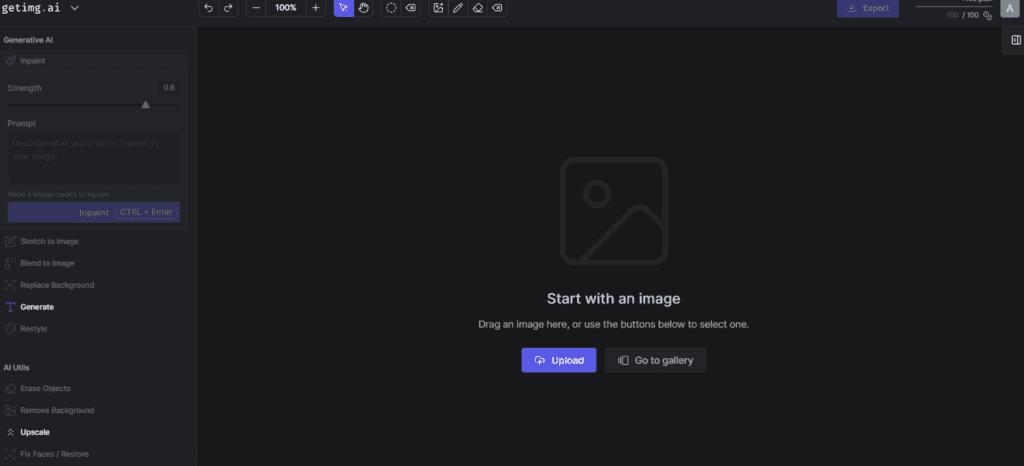
To leverage the image editor in Getimg AI, follow these simple steps:
- Visit the official website of Getimg and navigate to the image editor section.
- Click on the “Image Editor” option.
- Upload your desired image by selecting the “Upload Image” button.
- Once the image is uploaded, you can modify it by providing specific prompts.
- Explore various editing options, including sketch to image, blend to image, replace background, remove background, erase object, restyle, outpaint, fix faces, draw, clear mask, masking brush, eraser, clear drawing, pan, zoom in and out, redo, and more.
- Tailor the image to your preferences using these features.
- Save the edited image, making it ready for use on social media platforms, in business applications, or any other desired context.
How to Utilize AI Canvas in Getimg AI?
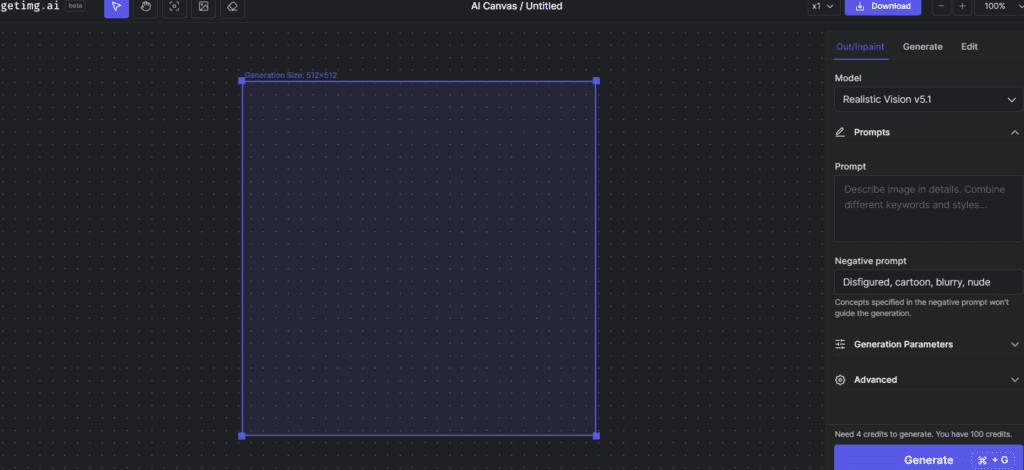
To engage the AI Canvas feature in Getimg AI, follow these steps:
- Visit the website and navigate to the AI Canvas section.
- Click on “New AI Canvas Project” to initiate the canvas creation process.
- Upload or generate the image you intend to use on the canvas.
- Explore various models available, such as Stable Diffusion V1.5, Realistic Vision, Realistic Vision V5.1, ICBINP SECO, ICBINP Afterburn, Dream Shaper V8, and Absolute Reality V1.8.1. You can enhance your results by providing prompts and negative prompts.
- Fine-tune the image using additional options like guidance scale, steps, etc., for an improved outcome.
- Choose from three frame size options (512×512, 768×768, 1024×1024) within the Canvas feature.
- Customize the number of images to be generated (1, 2, 3, 4) based on your preferences.
- Explore editing options that include Instruct Pix2Pix, Find and Replace, and Face Enhancement models for further refinement.
How to Utilize the AI Generator in Getimg AI:
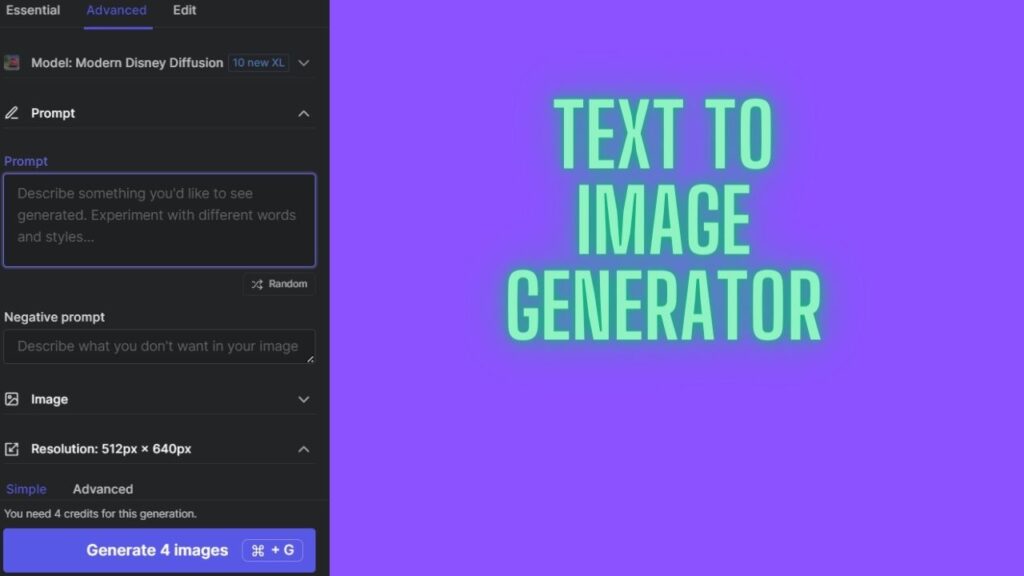
To access the AI Generator feature in Getimg AI, follow these steps:
- Visit the official website and click on the AI Generator option.
- Select one AI model from a range of approximately 70 available options.
- Some of the AI models include RealvisXL V2.0, Counterfeit XL, Copax Timeless XL v3.31, Lah Mysterious, XXMix_9realisticSDXL, SDVN 7- Niji Style XL, Proto Vision XL, Dyna Vision XL, Infini Anime XL, Real Vis XL V1.0, Absolute Reality V1.8.1, Dream Shaper V8, Realistic Vision V5.1, ICBINP Seco, Stable Diffusion XL, Noosphere, A-zovya Photoreal V2, and more. These models cover a wide array of categories like general/art, photorealism, styles, anime, design, and dream booth.
- Customize your output by choosing prompts, negative prompts, inserting images, and controlling the net parameters (hard edges, soft edges, face, pose, full body, scribble, lineart, etc.). Adjust the strength accordingly.
- Define the frame size with options such as 1:1, 4:5, 2:3, 4:7, 5:4, 3:2, 7:4. Optionally, you can choose the width and height separately.
- Specify the number of images, steps, guidance scale, and seed in the Generation parameter.
- Optionally, select a sampler from a choice of 18, including Euler Ancestral, Euler, LMS, LMS Katras, DPM Solver++, DPM Solver++ Katras, DPM++ 2M SDE, DPM++2M Katras, DPM -Solver SDE, PLMS, DDIM, KDPM, KDPM Ancestral, Heun, UniPC, DEIS, KDPM Katras, KDPM Karras Ancestral, etc.
- After configuring these options, click the “Generate” option to initiate the image generation process.
Creating Real-Time Images with Getimg AI
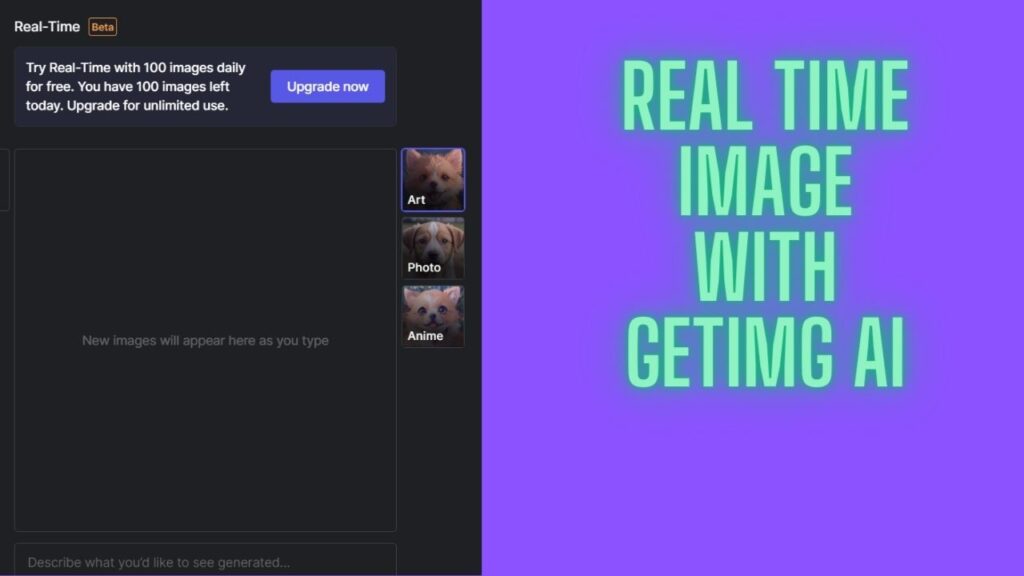
Wondering how to generate real-time images using Getimg AI? To access this feature, you’ll need to purchase one of their plans. Once subscribed, you can witness the dynamic transformation of images in real-time as you navigate through the platform.
Exploring the Dream Booth in Getimg AI
To leverage the Dream Booth functionality, a subscription is required. After subscribing, initiate its use by clicking on “Create New Model.”
Diverse Tools within Getimg AI
Discover a range of tools provided by Getimg AI, including the AI generator, image generator, AI canvas, Dream Booth, and upscaler.
Versatile Use Cases with Getimg AI
Explore various applications of Getimg AI, spanning architecture, anime generation, Disney-themed content, and artistic image generation. These options provide a versatile set of tools for your creative endeavors.
Features of Getimg AI
Explore a diverse range of features offered by Getimg AI, encompassing text-to-image, image-to-image, control net, outpainting, and inpainting functionalities.
Turn yourself into a Disney character with a Real-Time AI Generator!
— getimg.ai (@getimg_ai) December 13, 2023
1️⃣ Watch the video to learn how
2️⃣ Go to https://t.co/MWm1K2wpwf and try it for free! pic.twitter.com/1ICecB32NY
Getimg AI Models
Within the platform, access various AI models such as stable diffusion XL, realistic vision, analog diffusion, anime diffusion, Disney diffusion, Ghibli diffusion, inkpunk diffusion, Van Gogh diffusion, dream shaper, never-ending dream, and more.
Getimg AI Assessment
Considered a commendable alternative to traditional image generators, Getimg AI offers a compelling experience. Begin with its free plan and consider upgrading only if it aligns with your requirements. The platform boasts numerous AI models, enabling the generation of unique style images. Share your creations by joining the community on Discord for a collaborative experience.
Conclusion
Emphasizing both safety and efficiency, this AI tool stands out for its rapid image generation capabilities. The real-time image generator is particularly noteworthy, initiating the image creation process as you type—a feature rarely found in other tools. To harness this functionality, access the API for image generation is available. Begin by utilizing the initial 100 credits before considering a plan purchase. For those inclined, a convenient approach involves logging in with a new Gmail ID to access the initial 100 credits.
