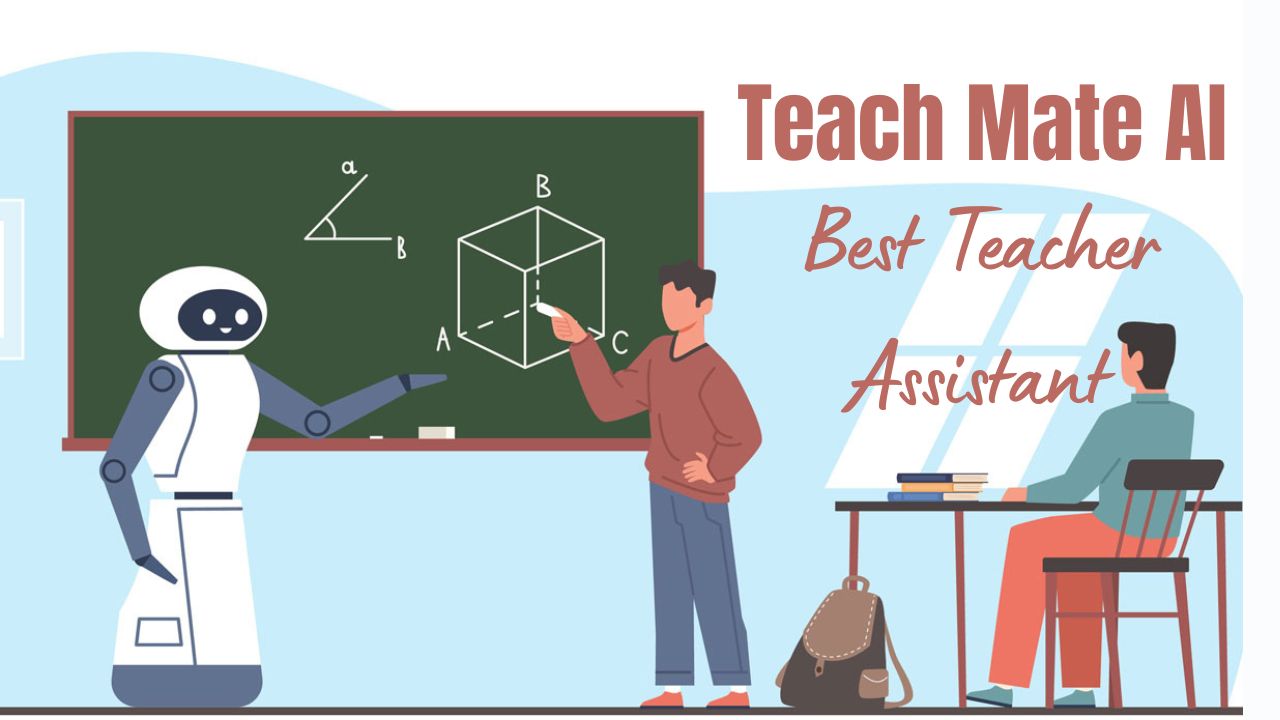Teach Mate AI stands out as an innovative artificial intelligence platform crafted to support educators in their day-to-day responsibilities, streamlining tasks like lesson planning and presentation development. This digital assistant collaborates seamlessly with both educators and technology experts, enhancing overall efficiency. Equipped with a diverse set of tools, including report writing and the creation of engaging math word problems, Teach Mate AI seeks to transform the landscape of teaching.
What is Teach Mate AI ?
Teach Mate AI stands as an AI-driven platform designed to support teachers with a versatile array of tools. These tools cover various aspects of teaching, such as letter writing, model text generation, report writing, worksheet creation, topic planning, lesson planning, slideshow generation, and comprehension text generation.
Free Tools:
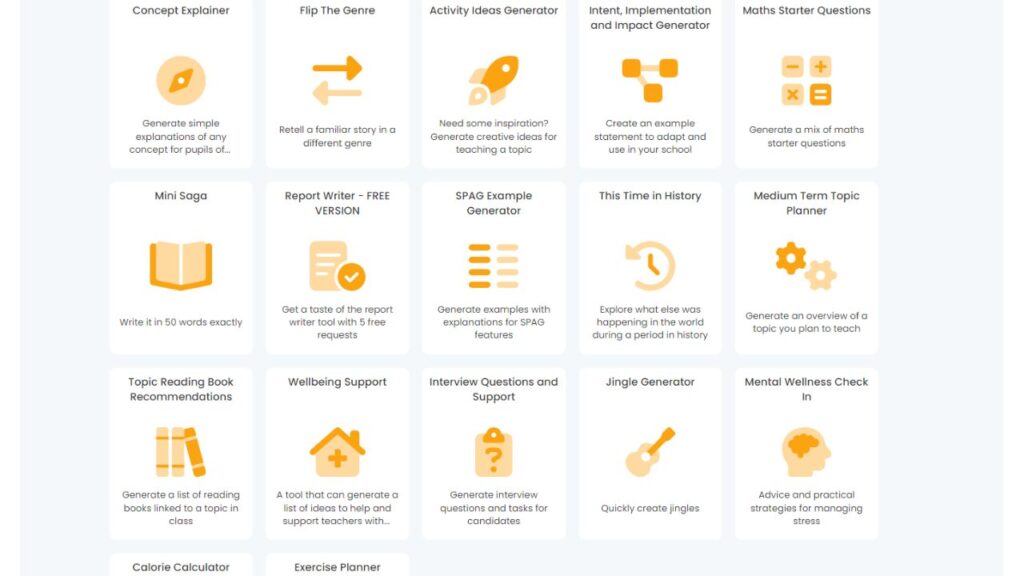
Within its offerings, Teach Mate AI provides a range of free tools that address diverse needs, encompassing math starter questions, wellbeing support, topic reading book recommendations, historical insights, SPAG example generation, report writing, mini saga creation, and more. These complimentary tools serve as valuable aids for teachers without incurring any expenses.
Paid Tools:
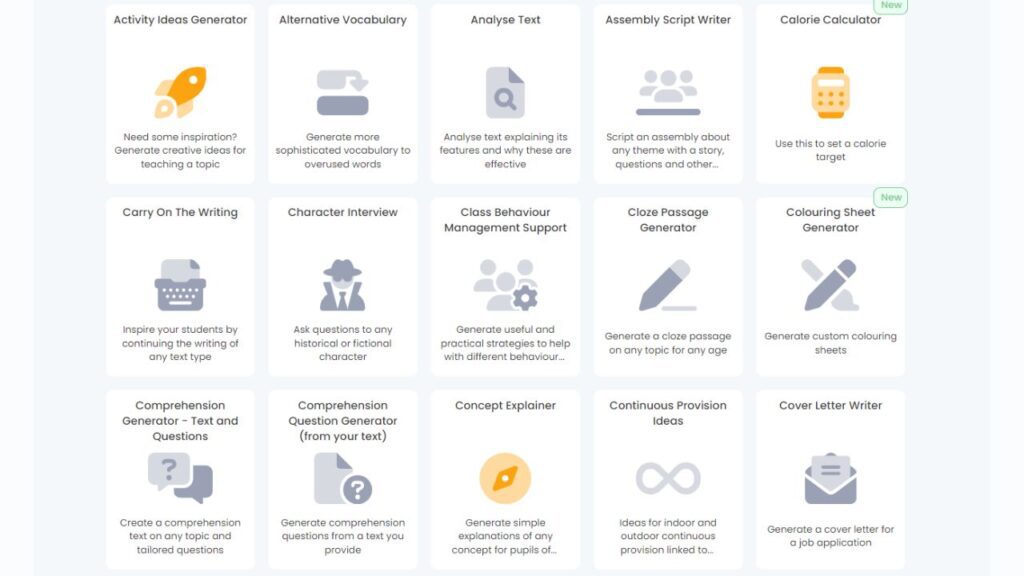
In addition to its free tools, Teach Mate AI presents an extensive selection of paid tools, each strategically designed to enhance specific facets of teaching. Notable paid tools include the Activity Ideas Generator, Alternative Vocabulary, Comprehension Generator, Differentiate Text, Flash Card Generator, Interview Questions and Support, Lesson Planner, Slideshow Generator, and more. These paid tools span a broad spectrum of subjects and functionalities, ensuring a comprehensive and tailored teaching experience.
Teach Mate AI Login:
Accessing Teach Mate AI is a simple and user-friendly process:
1.Visit the Website: Go to the official website of Teach Mate AI by typing teachmateai.com in your web browser.
2.Sign-Up: Locate and click on the “Sign-Up” option on the website. This will lead you to the registration page.
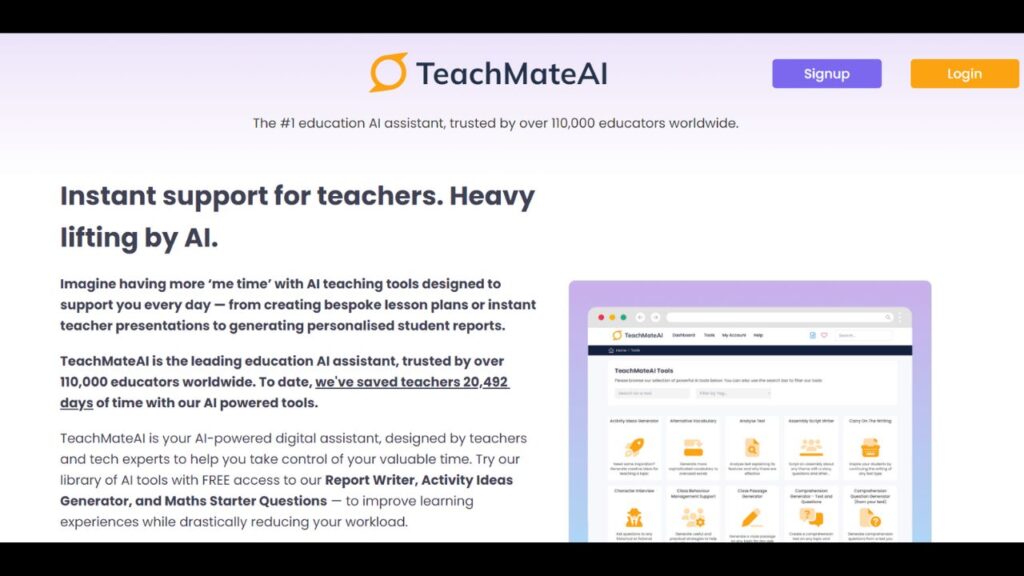
3.Provide Information: Fill in the required information, including your name, email ID, country, default curriculum, and choose a password.
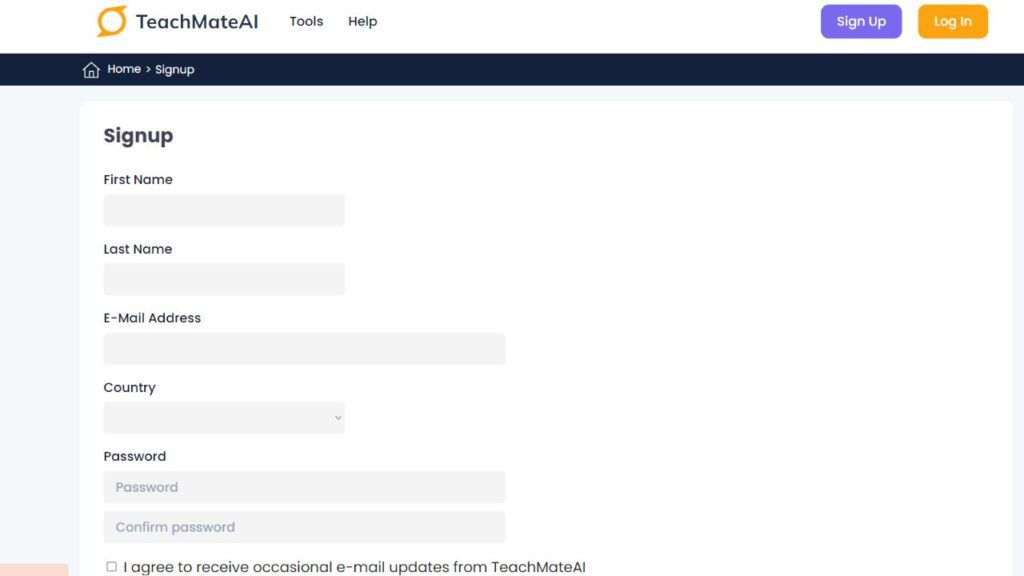
4.Registration: Complete the registration process by following the prompts and verifying your email if necessary.
5.Access the Dashboard: Once registered, log in using your credentials to access the Teach Mate AI dashboard.
6.Explore Free and Paid Tools: On the dashboard, explore the variety of free and paid tools available to support different aspects of teaching.
Teach Mate AI Tools in Detail:
Teach Mate AI offers a diverse set of tools tailored to various aspects of teaching. Let’s delve into the details of these tools:
1.Admin & Pupil Records:
- Admin Dashboard: Organized overview of administrative tasks and student records.
- Record Management: Simplifies the process of maintaining accurate and up-to-date student records.
2.Assessment:
- Quiz Generator: Enables the creation of quizzes tailored to specific topics or subjects.
- Knowledge Retrieval Quiz: Supports low-stakes knowledge retrieval through quick quizzes.
3.In Class:
- Behavior Management Support: Provides strategies and tools for effective classroom behavior management.
- Exit Ticket Generator: Facilitates quick feedback collection through exit tickets to gauge student understanding.
4.Planning:
- Lesson Planner: Assists in creating detailed and well-organized lesson plans.
- Medium-Term Topic Planner: Aids in planning for broader topics over an extended period.
5.Policy:
- Policy Writer: Guides teachers in crafting effective policies tailored to their classroom or subject.
6.Resource Creation:
- Worksheet Generator: Allows teachers to create custom worksheets for different topics.
- Slideshow Generator: Simplifies the process of creating engaging presentations.
7.Seasonal:
- Seasonal Activities: Provides thematic activities and resources for holidays and special occasions.
8.SEND & Adaptation:
- SEND Support: Equips teachers with tools to support students with special educational needs.
- Differentiate Text: Enables differentiation of texts to accommodate varying reading levels.
9.SLT & Subject Leadership:
- Learning Walk Report: Facilitates the creation of reports based on classroom observations.
- Subject Leader Action Plan: Assists subject leaders in developing strategic action plans.
Teach Mate AI Subject-Specific Tools:
Explore the subject-specific tools offered by Teach Mate AI tailored to various disciplines:
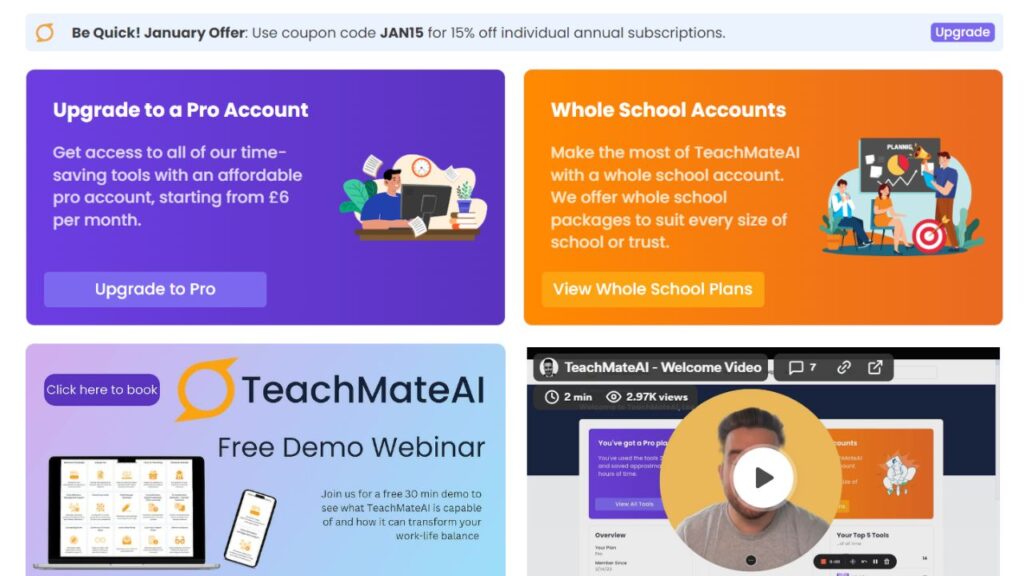
1.English:
- WAGOLL Generator: Craft exemplar pieces (What A Good One Looks Like) for writing tasks.
- SPAG SATs Question Generator: Generate questions aligned with spelling, punctuation, and grammar (SPAG) SATs.
2.Mathematics:
- Math Repetitive Practice: Offers repetitive practice for mathematical concepts.
- Fun Math Word Problems: Generates engaging word problems to enhance the enjoyment of math.
3.Science and Technology:
- Science Investigation Generator: Assists in creating scenarios for scientific investigations.
- Timeline Generator: Creates timelines for historical events in science and technology.
4.Geography and History:
- Geography Tools: Provides tools for geographical mapping and analysis.
- History Sources Generator: Generates historical sources for analysis.
5.Language and Personal Development:
- Language Translator: Supports language learning and cultural understanding.
- Jingle Generator: Facilitates the creation of educational jingles for language development.
Teach Mate AI Pricing Plans:
Teach Mate AI offers flexible pricing plans tailored to meet various needs:
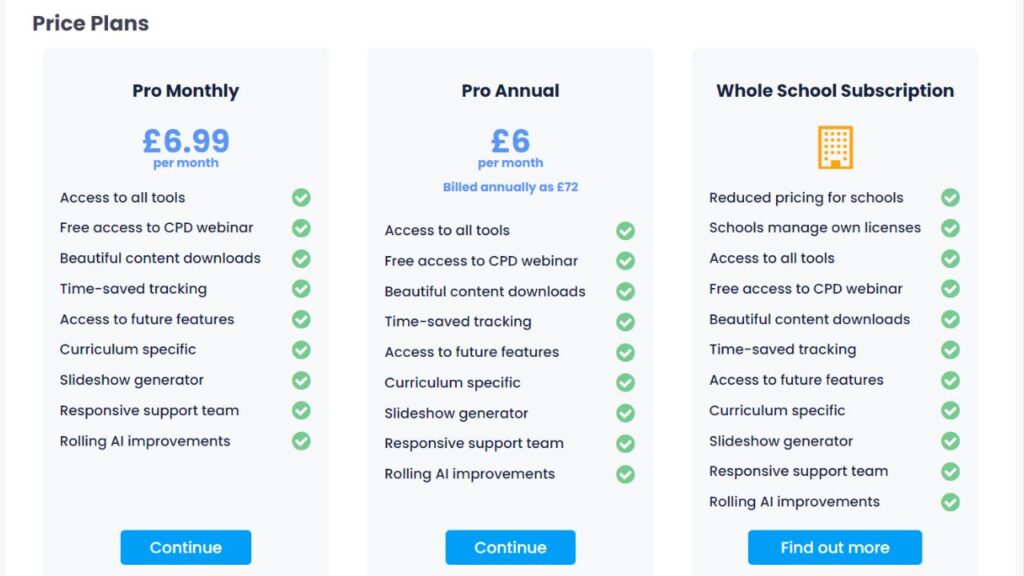
1.Pro Monthly (£6.99):
- Access to all tools
- Free CPD webinars
- Beautiful content downloads
- Time-saving tracking
- Access to future features
- Curriculum-specific tools
- Slideshow generator
- Responsive support team
- Rolling AI improvements
2.Pro Annual (£72):
- All features of Pro Monthly at a discounted annual rate.
3.Whole School Subscription:
- Small School (£395 per year):
- Access for the entire school
- All AI tools included
- Medium School (£645 per year):
- All features for medium-sized schools
- Large School (£830 per year):
- Comprehensive access for larger schools
The Future of Teach Mate AI: Anticipating Advancements
New Features and Enhancements:
- Interactive Learning Modules:
- Future updates may introduce interactive learning modules, enhancing student engagement.
- Adaptive Learning Paths:
- The platform might evolve to offer adaptive learning paths, catering to individual student progress and learning styles.
- Real-time Collaboration Tools:
- Integration of collaborative features for teachers, enabling real-time collaboration on lesson plans and resource creation.
- Augmented Reality (AR) Integration:
- Incorporation of AR elements for an immersive learning experience, particularly in subjects like science and history.
- Speech Recognition and Language Practice:
- Integration of speech recognition technology for language learning, allowing students to practice pronunciation and conversational skills.
Expanding Subject-Specific Tools:
- Fine Arts Integration:
- Introduction of tools specific to fine arts, including art project generators and music composition support.
- Physical Education Enhancements:
- Tools tailored to physical education, such as fitness routines, sports-related quizzes, and health education resources.
- Coding and Technology Tools:
- Introduction of coding exercises and technology-related resources as technology education gains importance.
Global Collaboration and Multilingual Support:
- Global Classroom Connections:
- Facilitation of global collaboration between classrooms, encouraging cultural exchange and collaborative projects.
- Multilingual Support:
- Enhanced multilingual support for tools and content accessibility in multiple languages.
AI-Powered Student Feedback:
- AI-Generated Student Feedback:
- Introduction of AI-generated feedback on student performance, providing insights and personalized suggestions.
- Individualized Learning Plans:
- AI-driven creation of individualized learning plans for students, considering their strengths, weaknesses, and learning preferences.
Teacher Professional Development:
- AI-Assisted Professional Development:
- Integration of AI tools for personalized teacher professional development resources and training.
- Data-Driven Insights for Educators:
- Enhanced analytics and data-driven insights for educators to assess teaching strategies’ effectiveness and adapt accordingly.
Accessibility and Inclusivity:
- Accessibility Features:
- Continued focus on accessibility features to ensure inclusivity for students with diverse learning needs.
- Customization for Special Education:
- Tools designed for special education teachers to address the unique requirements of students with disabilities.
Community Building:
- Teacher Community Forums:
- Establishment of online forums or communities, fostering collaboration, idea-sharing, and support among teachers.
- Student Showcase Feature:
- A feature allowing students to showcase their projects and achievements, encouraging a sense of accomplishment.
User Reviews
- Diverse Tool Appreciation: Educators laud the diverse range of tools provided by Teach Mate AI, addressing various subjects and educational requirements.
- Positive Interface Impressions: Positive reviews emphasize the user-friendly interface and intuitive design, contributing to a seamless user experience.
- Noteworthy Time Savings: Teachers commend the platform for significant time savings, showcasing the efficiency and effectiveness of Teach Mate AI in daily educational tasks.
Conclusion
In conclusion, Teach Mate AI proves to be a versatile platform that caters to the diverse requirements of educators by offering an extensive array of tools. Its dedication to continual enhancement, subject-specific features, and budget-friendly pricing options positions it as an attractive option for both schools and individual teachers aiming to elevate their teaching methodologies. Backed by favorable user feedback and ongoing advancements, Teach Mate AI serves as a noteworthy example of how artificial intelligence can positively transform the field of education. I encourage teachers to delve into the platform’s capabilities via the available free trial and contemplate its integration into their teaching repertoire for a more enriched educational journey.